Open Links
In Any Chrome Profile
When you click links in places like email messages, documents, and other apps, you can let them open in any Google Chrome™ profile you select.

Features
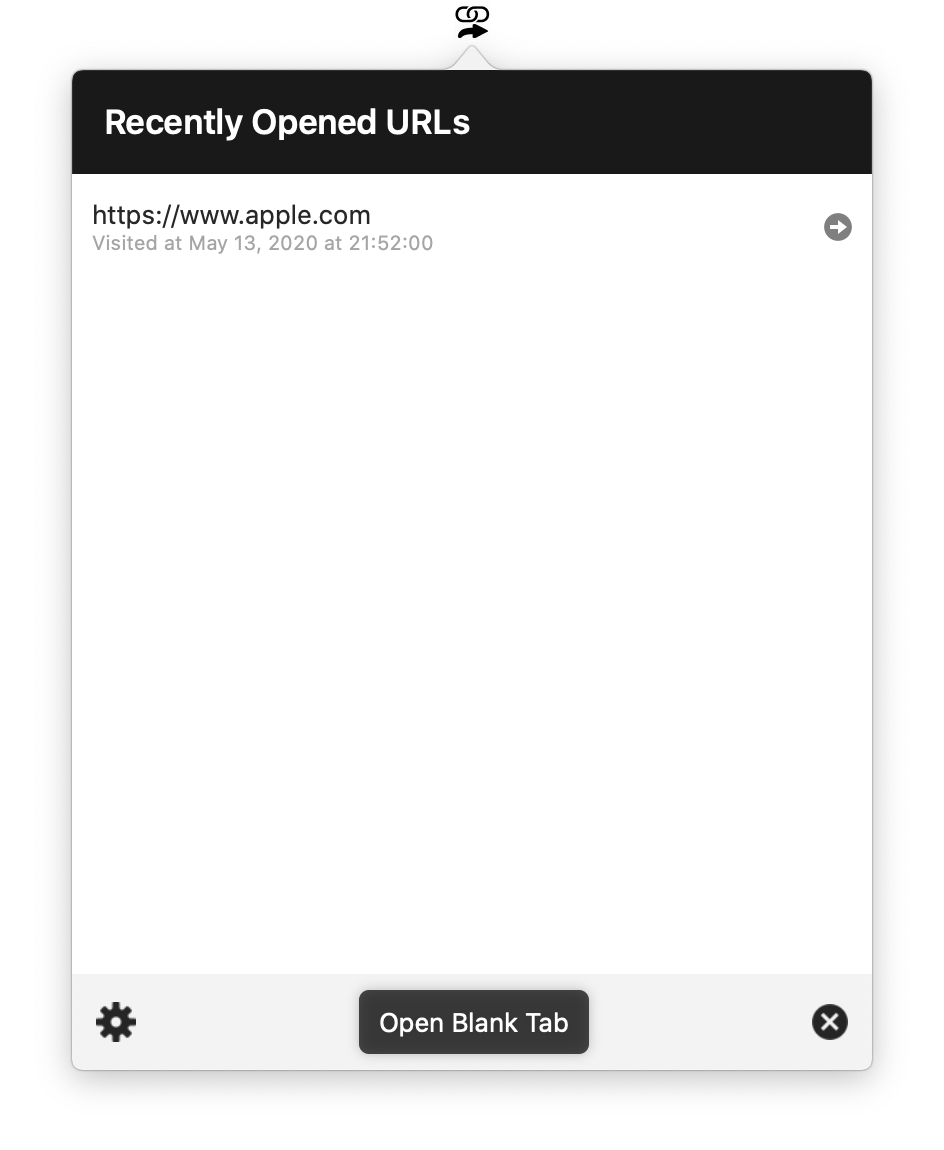
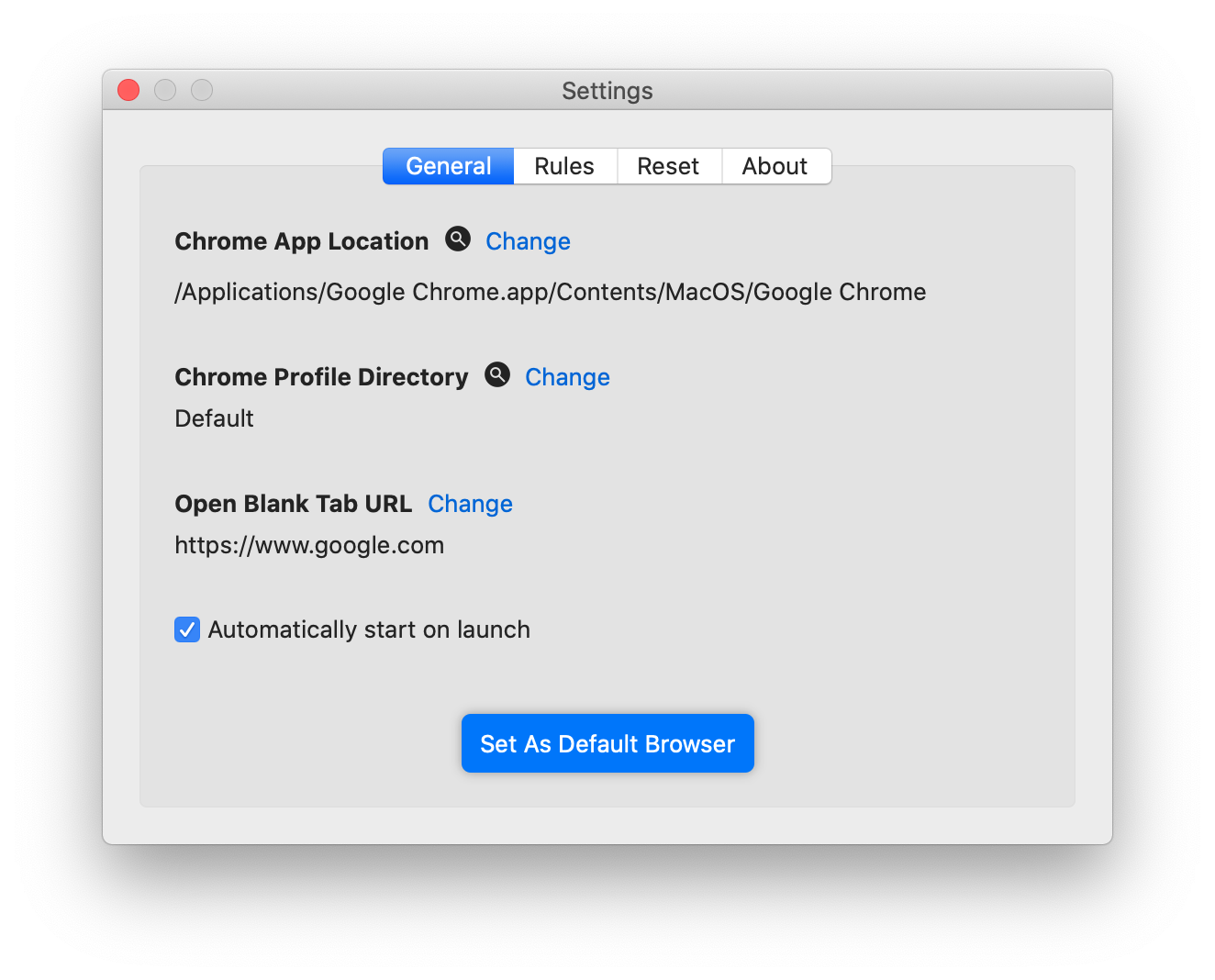
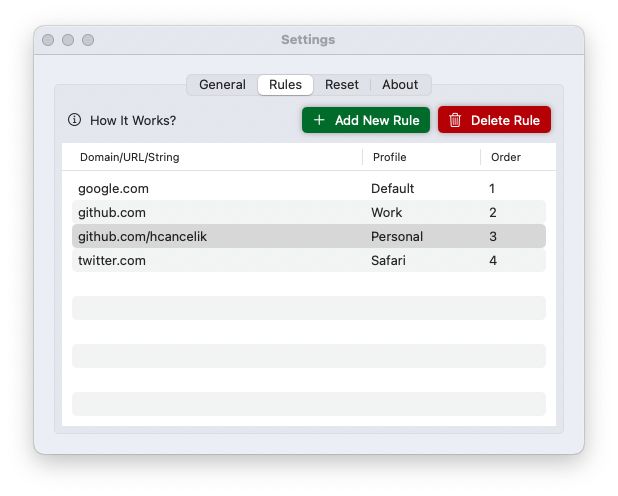
FAQs
-
Is "Open In Profile" free?
Yes, totally!
-
I installed "Open In Profile" but nothing happens when I click any link. What should I check?
First, make sure the app is running. You should see this icon
 in the status bar. You should also check if "Open In Profile" as set to "Default Browser". You can
set this in "Settings" menu or through "System Preferences".
in the status bar. You should also check if "Open In Profile" as set to "Default Browser". You can
set this in "Settings" menu or through "System Preferences". -
Does this app send visited urls to any server?
No. I respect your privacy. The app only saves the last 10 visited URLs "locally" for reference. You can clear the visited urls in "Settings" menu.
Ready to try out?
Download Open In Profile for free.Contact
I'd love to hear your feedback to make Open In Profile better.
If you have any issues with the application or want to provide a feedback please contact me at celik@me.com.
Current Version: 2.1
Disclaimers
Google Chrome™ is a trademark of Google Inc.
Mac®, macOS® and Safari® are trademarks of Apple Inc.
Photo by Glenn Carstens-Peters on Unsplash
Thanks to Undraw.co for the illustrations.